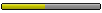To start the Generic Client, open the following URL with you desktop:
http://www.weweweb.net/game/netgame.jnlp
Note that you cannot start the program if your desktop does not have Java installed.
The following are the steps to change the member's location, if you have successfully logged into the server using the Generic Client:
Step 1: In the game room screen, select the Option button on the right.
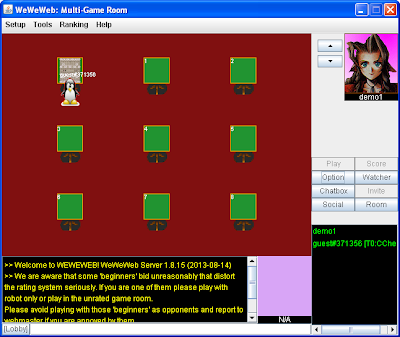
Step 2: In the option screen, select the profile tab.
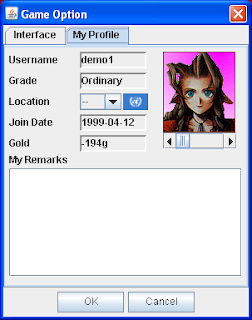
Step 3: Select the location you want to represent. For resource reason, we have only included those more popular locations. In case you cannot find specific one for you, you can select "--" which means others.